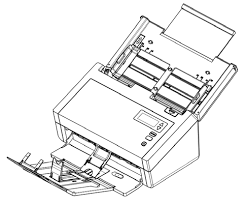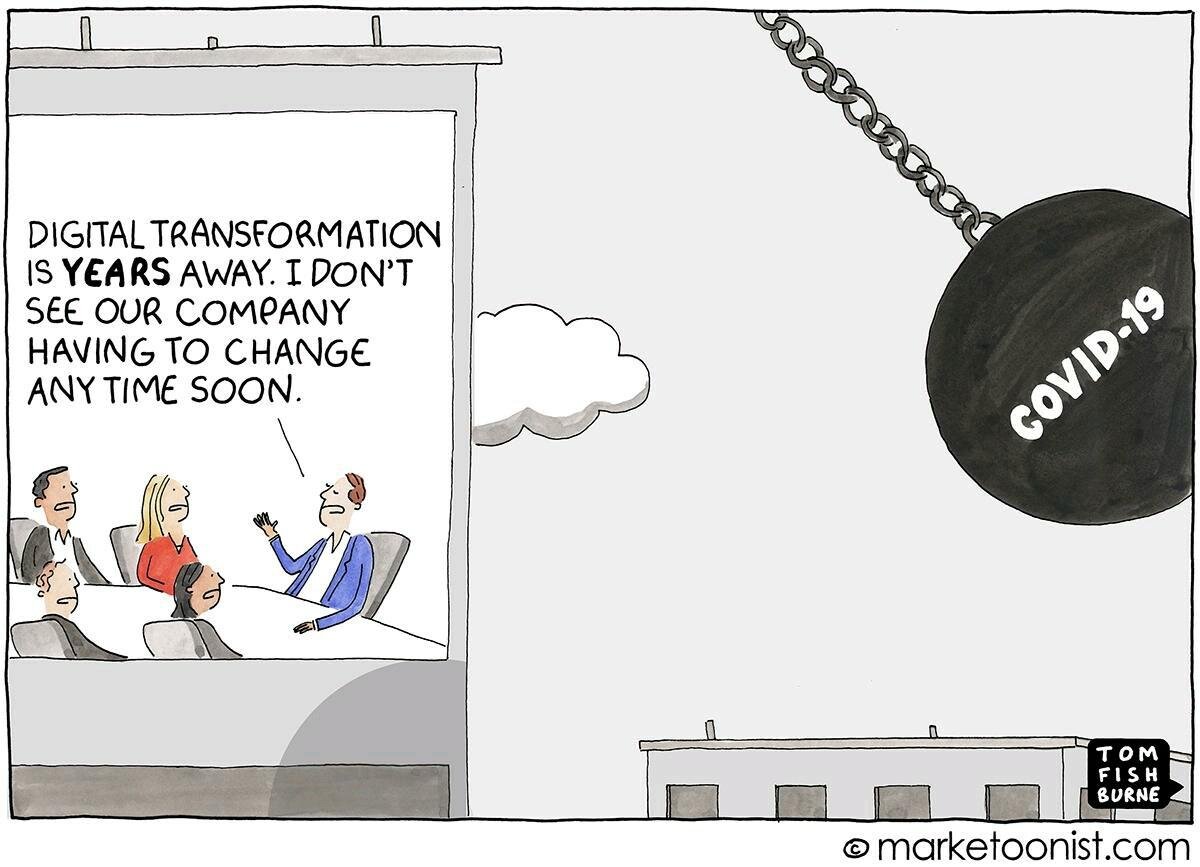The pros and cons of a sheet-fed document scanner
A scanner is not just a scanner anymore. Back in the day, the choices were very limited, and scanners were slow and iffy. Today a dedicated document scanner is an efficient and necessary tool in your toolbox towards a Digital 4.0-ready organisation. The new challenge is not to get by with limited equipment, it is to find exactly the right piece of office equipment to satisfy your specific digital needs – more precisely, which scanner is best for your requirements.
A sheet-fed scanner falls under the category of document scanners. Usually this means it is a scanner for documents up to A4 size and has a feeder tray where you can load multiple sheets at a time that feeds it through the scanner one by one without manual help. Very convenient! …if the documents don’t get stuck or if the feeder doesn’t feed more than one sheet at a time or if there are no folds or staples or tape stuck on the document. But not all sheet-fed scanners are created equal and this issue is easily solved if you buy a quality scanner from a reputable company. There are many scanners on the market that promise quality and ease of operation but beware, many brands out there do not deliver on their promises. The only way to be safe is to buy from a supplier whose brand is trusted in the industry, a brand that offers a maintenance plan and after-sales service and a scanner that comes with industry-trusted bundled scan software.
Sheet-fed scanners are the jack of all trades in the scanner market, the versatile office tool to aid in your digitsation process. If your scanning needs are very straight-forward and you just need to periodically scan a handful of important records or documents, the sheet-fed is your guy. If this “handful” amounts to 6000 per day, look at the high volume scanner options. If you however scan one sheet at a time here and there and your material is different sizes and thicknesses (ID book, passports), maybe the sheet-fed is not the best option and you should rather look at a flatbed scanner. Your best bet is to speak to a consultant to determine what is the best document scanner for your needs. We are happy to assist in finding just the right tool to suit your budget and requirements without having to compromise on quality.
The business with Bundled software: PaperPort
Scan, transform, share, search, organize and manage documents in one simple integrated solution. Doesn’t that sound like exactly the type of information management solution your business or organisation needs?
Paperport, part of the bundled software that comes with every Avision scanner, is one of the most useful tools for any business. It’s like the filing cabinet of the olden days, but on steroids. With paperport you can scan and create your document in various formats, store it where you want – in dedicated folders on the network or on your personal device and you can capture on the go using any scanning device. The documents can be transformed into different formats and with OCR, (optical character recognition) can be made searchable so that it becomes more than just a document, it becomes information – actionable data. Text in the scanned image is indexed and can be searched as if it was a regular pdf document, images can be edited and scanned documents can be separated (or combined) into individual pages and files.
Paperport 14 provides access to a number of cloud services as well, such as Microsoft Live SkyDrive, Google Docs and Box.net The software also locks files that are in use over a network to prevent multiple people trying to view or modify the same file. Revolutionise the way you access, share and manage information and increase productivity and efficiency in the workplace.
The business with Bundled software: TWAIN
What is TWAIN?
Before we get into the nitty gritty of what TWAIN scan software can do for you , here’s an interesting tit-bit about the name. Contrary to popular belief, TWAIN is not an acronym, but a backcronym. It is inspired by a Rudyard Kipling poem “The Ballad of East and West” from the line: …and never the twain shall meet. A line reflecting the difficulty, back in the early 90’s, of connecting scanners and personal computers. This frustrating issue, that us boomers know all about, inspired the developers to build a program that lets you not only connect your scanner to you computer without all the glitches (remember installing drivers over and over again?). It also enables your scan software to communicate with applications on your computer. The fact that the branding presents the word in uppercase, made people believe it is an acronym. The company decided to let the people decide what it should stand for if it was an acronym and the winner was Technology Without An Interesting Name. And that’s how TWAIN became a backcronym.
TWAIN is a widely-used program that lets you scan an image (using a scanner ) directly into the application (eg: PhotoShop, your word processor, mail application) where you want to work with the image. Without TWAIN, you would have to close an application that was open, open a special application to receive the image, and then move the image to the application where you wanted to work with it. The TWAIN driver runs between an application and the scanner hardware. TWAIN usually comes as part of the software package you get when you buy a scanner. It's also integrated into PhotoShop and similar image manipulation programs.
The software was developed by a work group from major scanner manufacturers and scanning software developers and is now an industry standard.
Start slow, work fast
I am currently posting a series of articles and info pieces about how to break down your digital transformation journey into manageable small steps. The first in the series was posted last week and over the next few weeks I will try and cover all the basic topics, tips, and stumbling blocks.
In last week’s article I mentioned that the very first step is to break down the process into steps and determine your needs from the very first action with your end-goal in mind. If you do not do this, you will end up buying equipment or using services that does not give you what you will need at the end. For instance: The first action you will need to take is to make all your paper documents electronic. This seems easy enough right? It is merely scanning of documents. Not so easy. If you do not know how you are going to use the electronic documents or consider how many there will be, you might end up using equipment that is sub-par and does not fulfil your needs.
Things to consider:
How much space will your electronic document use on an external storage device?
Household and consumer scanners do not come with bundled software that compresses the end-product, and your scanned documents could end up being quite large.
Will you need to be able to search within your documents after they have been scanned?
A scan is merely an image, not a document and is not searchable. With the right bundled software, you can add an OCR layer that will enable you to recognise and search for known characters in hundreds of supported languages, effectively turning your image into a searchable document.
How much paper do you need to digitise?
This is where scan speed comes in. If you had to stand and wait 10 seconds or more for each page to be scanned and you have mountains of paper, the first step will take months and a lot of resources. Does your scanner scan both sides of the paper or will you have to feed it through twice to scan both sides? This is very time consuming, and you will need to employ someone as it is labour intensive. Any manual process comes with an added risk of inaccuracy and error. Look for a high-volume duplex scanner with the bundled software you will need.
What size and format are the paper you will need to digitise?
Is it all A4 documents or are you working with waybills, invoices, different thickness purchasing papers, cardstock, fragile items etc.? Choose a scanner according to you paper needs and consider how those needs might change in the future.
Lastly, you need to ask yourself if this is really a job you could do in-house?
Sometimes the collections of paper that needs to be digitise is to diverse or complicated to justify buying a specialised scanner. You may have to make use of digitising specialists who have, and are qualified to operate, very specialised equipment in a professional scan bureau. These services can do artworks, bound books, very fragile material, microfilm, and microfiche as well as aperture cards. They have extremely high-volume production scanners that scans as fast as a human can feed the paper into the machines. Other specialised equipment includes scanners that can scan photographs/ negatives or slides at up to 9000 dpi (yes, nine thousand!)
Now that you have all these things to think about before jumping in and digitising all and sunder, you can make informed decisions about which, if any, equipment to buy. As always, our consultants at Avision is happy to help with any questions you might have regarding your digital journey and how you could find what you need at a price you can afford.
Where do I start with Digital Transformation?
Digital Transformation, Digital 4.0, The digital revolution…
Do these terms make you want to hide away until it’s all over?
Even though digital transformation is the new buzzword of 2020 and beyond, it came into being for a reason. Most people are starting to realise that this isn’t just a trend that will make way for the next hot topic soon. Digital transformation is here to stay and the sooner we as business owners and decision makers embrace this, the better.
But where does one start? There are thousands of pages full of information and it is becoming increasingly difficult to know which ones to trust. They all seem to speak with such authority about the matter and make suggestions for software, solutions, platforms, services… to a point where you feel more confused than before. So instead of reading yourself into a frenzy, take a few steps back…
When we break the concept down into steps, it becomes a lot clearer what needs to be done. And it is not so daunting anymore because you don’t have to do it all at once. It is important, before you take the first step, to know what you want as an end-goal for your business. A basic breakdown would look like this:
Capture all your physical data.
To bring your business into the digital age, your first step is very simple – scan your documents.
BUT…
Before you run out and buy any consumer household scanner, consider how you will want to use the data once it is digital. Do you have rooms full of documents? If so, you will need to consider not only the time it will take to digitise it, but also the space the digital files will need on a storage drive. High volume dedicated scanners with compression software will solve both these problems. Are your documents in irregular formats? ID books or cards, fragile papers, bound books… there are dedicated scanners available for every need.
Once you’ve determined and procured the necessary hardware and your data is in digital format, you need to decide how and if you will need to access said data. This is where the software comes in.
Accessing your digital data
Some dedicated scanners come with bundled software that will index and save to specific folders as you scan. Some will have optional additional software that will add an OCR layer (optical character recognition) An OCR layer will recognise characters and symbols from almost all well known languages and it basically turns your scanned image into text format so that you can search your documents for key phrases. If you need to regularly access the data you digitise and need to extract specific data from your documents, OCR technology is a must. Be sure to choose your hardware to be compatible with more advanced software.
Now that you know what you want your hardware and software to do, you need to figure out whether it will need to integrate with existing solutions you are already using. There are many solutions developed for specific industries and others who serve a broader market. If you speak to an authorative consultant who has been operating in the digital environment for a decade or longer, they will help you break this process down in steps and choose the right solution for your budget and needs.
In conclusion: Don’t fret. Avoid analysis paralysis. We all have our strengths and focus. If digital solutions aren’t yours, find an experienced authority you can trust and discuss your needs and options with them.
2020 the year to digitise – If not ‘now’, when?
Technological disruption is reshaping the business landscape, offering both opportunities and challenges. Digital transformation provides a potential solution for businesses seeking a competitive edge in this environment.
Technological disruption is reshaping the business landscape, offering both opportunities and challenges. Digital transformation provides a potential solution for businesses seeking a competitive edge in this environment. By fundamentally changing the way organisations operate, it allows businesses to respond effectively to new technologies and protect their organisation from future disruption.
In the past few weeks we have witnessed and deeply felt what this disruption could do to businesses in all industries and markets. Until we know exactly what the future holds, our businesses cannot be completely future proof.
I was chatting to my neighbour over the wall this morning and he was saying he retrenched some staff yesterday, business is down more than 40% and how he is not sure what the future holds. None of us know what the future holds and with not knowing comes fear. Fear that we will not be prepared and fear because we will never know what to prepare for. Very often fear can paralyse us, leaving us so confused that we end up just floating with what comes our way and trying to overcome obstacles haphazardly as they come in our path. But there are better ways. One can prepare by finding out how the right technology can be implemented to help your business in day to day operating and be used when circumstances change – for the worse or for better. The challenge we each have is how will we adapt to this new way of doing business, how does it look, what do we need to do differently? Be innovative, think long and hard and use your imagination, be proactive. An old saying comes to mind and it is more true now than ever before, 'adapt or die'.
How does one do this? Think about your own organisation, what does your “new work” environment look like? Meetings happen in Zoom, Houseparty and Skype instead of boardrooms. Our 'office' is virtual, we may not have the same premises we had before. We may be renting 'ad hoc' meeting rooms for those occasions we need a face to face meeting with correct distancing processes in place.This is all well and good and we have had a crash course in working like this over the last few weeks but what does the reality of what we are doing actually look like? We have VPN connections rapidly put together and other forms of accessing what we need have been 'hacked together' to enable some sort of normality but where are the gaps?
Our solutions are affordable with costs from only R8500.00 to start with and scalable up to any size project needed. Don’t be paralysed by fear, be a true leader and change agent, stay one step ahead be vigilant in the face of what the future throws at you.
One thing that is part of our daily function is that we work with pieces of paper on a daily basis. Invoices, purchase orders, delivery notes, POD's, receipts and other proofs of payment. These documents pass through multiple hands daily to record our progress, what we have achieved and how we have transacted. The problem is these pieces of paper are generated or delivered to and start from a single location but that is not where the staff members are that need to deal with them. Now more than ever we need to be able to turn these into electronic documents that may be shared in order for the daily work and collaboration steps to be actione.
Let’s look at how we do this. Use of a dedicated scanner that enables 'one touch' scanning that sends our documents where they need to be. With the correct device these images can be small, indexed and ready for action. The Avision range of scanners offer the opportunity to direct the scanned images to any 3rd party app, DMS, shared folder or user on a shared network enabling quick access to named documents for access or collaboration especially when combined with an existing solution.
This approach will have a minimum impact on our data consumption while at the same time maximizing the functionality of what we require to remain fully functional. Every document coming in that needs to be processed will need to be scanned and forwarded to the relevant employee for action. It’s time to get a dedicated scanner and get this ingrained into your work flow. Our solutions are affordable with costs from only R8500.00 to start with and scalable up to any size project needed. Don’t be paralysed by fear, be a true leader and change agent, stay one step ahead be vigilant in the face of what the future throws at you.
Paper waste: are we barking up the wrong tree?
The mantra is: Reduce, Re-use, Recycle – in that order. While all the focus lately is on recycling, shouldn’t we concentrate on reducing the paper trail.
The mantra is: Reduce, Re-use, Recycle – in that order. While all the focus lately is on recycling, shouldn’t we concentrate on reducing the paper trail.
What is your paper costing the environment?
The production of paper is the biggest contributor to mass deforestation. Deforestation impacts man-made climate change, causing greenhouse gases that are destroying the ozone layer. All this sounds like a lot of eco greenwash mumbo jumbo, but let’s have a look at the impact of paper alone.
The American Forest & Paper Association claims that paper manufacturing is the third largest user of fossil fuels world-wide. This is staggering since most people tend to think that paper is fairly harmless and mostly recyclable. True, paper is easy enough to recycle but unfortunately we need the man power to get the paper to the right recycling facility and due to a lack of actual people doing the recycling, most paper still ends up in landfills.
Besides the post-production problems that paper causes, the production process is a major cause of air and water pollution. Paper manufacturing releases nitrogen dioxide, sulphur dioxide and carbon dioxide. Let’s take a closer look at these culprits:
Nitrogen dioxide and sulphur dioxide causes acid rain. Acid rain is the result of nitrogen and sulphide particles in the air that reacts with the water molecules and causes precipitation / rain with excess levels of hydrogen. This has a very destructive effect on plants and aquatic life.
Carbon dioxide is a greenhouse gas directly responsible for climate change. Waste water from the manufacturing process contains some solids, organic matter and nutrients such as nitrogen and phosphorus. These two nutrients, when merged with fresh water bodies, cause overstimulation of phytoplankton which depletes the water bodies of oxygen and in turn has an adverse effect on fish and water-animal population.
Not only does the manufacturing and use of the paper cause major environmental damage, these sheets of paper are almost always printed. Ink and toners used on paper contain volatile organic compounds, oils and heavy metals weighing in at an average of 22% of recycled paper pulp. This waste sludge ends up on landfills and eventually in the oceans.
Unfortunately it is as yet impossible to live completely paper-free. You will still need to have physical copies of some important documents. However, you will be able to get rid of almost all paper in your home and office and actually have much more control over your documents. Ridding your home, office and environment of paper is relatively easy and will actually simplify your life rather than complicate it. It takes an initial time investment – about 2 days– but after that, if you have a system in place, you’re home free. You will also need to buy some equipment but in the long run you will save thousands.
In practise we have been filing every piece of paper only to later frantically rummage through different sized pages to find the right one. Imagine trying to do this if you don’t even know what the right one looks like. Going paper free means this is all in the past and you can access and retrieve any file with a click. From there you can print it, fax it or e-mail it to any recipient or multiple recipients, make changes or just read through. And you don’t even have to be in front of your PC, making use of a services like Paperfreeweb, you can do all of this from your smart phone or tablet. It’s now becoming easier to imagine a paper-free world. With these easy steps, you can be well on your way
5 Easy steps to become (relatively) paper-free.
1. Think the process through:
In order to make this a sustainable change, you have to decide what kind of system will be the one for you. It has to fit completely into your lifestyle because you are the one that is going to have see it through. You will need to make some permanent adjustments and you might think that sounds like effort, but once everything is organised and you start reaping the benefits, the few small changes you’ve had to make will be completely forgotten.
There are a few ways to go about this. Firstly you will have to decide exactly what you will want to scan and what will just be discarded. The reason why this thought process is so important is because it is going to determine what scanner and software you need. There is literally a scanner for every need out there, some are multi purpose and some are very specific. For home use you will probably want a scanner that can scan different sizes up to about A4. You could use a flatbed scanner but a sheet-fed scanner is so much more convenient. If you are going to scan the documents as they arrive, a flatbed will be sufficient. But if you are like me and let them accumulate for a few days, a sheetfed will be better suited to you because you can scan quite multiple documents at once. There are also a magnitude of portable scanners on the market. I like the mi-wand from Avision. It is battery operated, so it allows you to scan on the go. You can scan straight to a memory card, you don’t need to be near a computer and the wand fits easily into a handbag or man bag
2. Go get your kit:
I suggest you talk to a scanner sales person. Shane at Firstcoast really knows his business and will help you choose exactly the right scanner for your needs and budget. Choosing the right equipment is a crucial step, because first of all, you’ll have to fork out some money and secondly, the wrong scanner/ software will annoy you and could cause you to give up. Speaking of software, very few people realise what amazing products are out there. The latest technology OCR (optical character recognition) software makes any scanned document searchable. Even images with text inside them – if you see a poster by the side of the road and you want to remember the details, instead of writing down details, you can take a picture with your phone, send it to your computer and the software will be able to read any text stored in the photo. Apart from the scanner software, you might want to invest in fax software. Some people will need documents from you every now and again or they might want to send you copies of physical documents. A lot of companies still believe in copiers and fax machines and use them often. With the right software, you will be able to send documents your computer to a fax number as well as receive faxes on your computer. You can manage your faxes and documents bay virtually “stapling” them together or automatically sort them as you scan them or as they are received.
3. Clear out some space
This is the fun part. Get rid of all the junk that’s been accumulating in your filing cabinet. If you can, weigh it before you start for that extra satisfaction factor, knowing you are getting rid of a nice sizable pile of dead trees. Dedicate a weekend to this step and do it properly – the result should be a clear neat space that inspires you and gets you all amped up for your paper-free journey. Scan everything that’s important, throw away everything else, make a scrapbook/album for keepsakes and keep it on your bookshelf where it can actually be appreciated. You will start feeling lighter as you see the pile diminish before your eyes. Throw everything in a box – remember to keep general recycling apart from sensitive documents you’d want to shred or burn. If it is winter and you have a fireplace, it is very liberating to start a fire with all your useless paper. Sell your filing cabinet on the gumtree or craigslist for some other sucker who’s is still messing about with hundreds of bits of paper. You may now start feeling all smug and impressed with yourself – that’s fine.
4. Keep incoming paper to a minimum
Think about all the different avenues paper follows into your home / office. Try and think of ways to avoid getting physical documents.
Junk mail: Put a “NO JUNKMAIL” sign on your post box. Companies must heed these signs according to law. They are usually quite compliant with this rule since they realise they are not going to get your business by making you mad. If you still get junk mail, follow it up, phone the companies involved and tell them to please brief their delivery people on this rule again. Slowly your junk mail should decrease. If you are worried about missing some special sale, subscribe to that company’s electronic mailing list or look out for in store advertisements.
Switch to electronic bills, on-line banking, and request that your statements are e-mailed rather than posted. Sometimes you will have to request this a few times. This will be frustrating but sooner or later with perseverance the message will hit home. Just scan all statements and bills that are still arriving in your mailbox.
Use on-line phone directories
Subscribe to digital magazines and view it online or on your smart phone
If you want to make a note, start using your phone / tablet for that, once you get acquainted with all the apps you have at your disposal, you’ll realise that it is much more convenient when you have everything you need right in the palm of your hand.
Use smart phone boarding passes when travelling
Read news on-line
Find out about all the apps available that could assist you in your paper-free endeavour e.g. “Paper by fifty three” Find apps on http://lifehacker.com/tag/apps or search Google for useful apps
Watch what you buy. Is it possible to change to an option with less wrapping?
Ditch paper towels and cut up old t-shirts or bath towels for rags.
If you have to print – print both sides
5. Organise your electronic system
Now that you’ve been using your system for a few weeks, think about how it can be improved. Do you actually ever need to retrieve the information? Do you need to access some of it regularly? Consider safety. Your documents can be stored on your computer in files that you set up yourself or online or “in the cloud” At the moment these are all secure options. If you are unsure or in doubt about safety, speak to an expert. The team at Firstcoast will definitely be able to help you with the pros and cons of all the available options. Back up. Your computer might crash or get stolen so back up your filing immediately after clearing out your filing cabinet – save everything on a flash drive and keep it in a safe place. Set aside a time every month to back up – not only your filing, but photo’s, work, assignments etc. An easy way to back up, is by using one of the many cloud services, paperfree web has an auto sync tool to continuously backs up to your paperfree web account
Unfortunately, you will have to keep some documents. Legal documents and active contracts – especially those with signatures on – should be kept. But by all means, scan those documents too so that you can stash the physical ones where you don’t need to access them regularly. Should you ever want to verify something from those documents, they will be easily accessible.
It’s worth talking to a digitising expert to find out what kind of products and software is available to organise your tax files. You should be able to scan your tax related invoices and have the option of giving your tax consultant access to that folder whenever he needs them for your tax return.
Paper you need to keep:
- Proof of cost basis in property, i.e., so that if you inherited it, you can properly calculate capital gains or estate taxes. Also, deed searches and property transfers might require keeping records for 100 years or more.
- Proof of purchase, ownership, transfer. (property)
- Proof of deductions for tax, estate, gift, pension plan returns. To be safe, I’d keep those records for 10 years
There you have it. Once you’ve gotten rid of paper in your home, try sorting out your office, you will save hours of productive time. If you are tech-savvy, or knows someone who is, you might even be able to automate some of the more mundane steps in your day to day life.
Good Luck and bravo for giving it a go. The earth and your kids will thank you for it